Telegram
In addition to email and text alerts, we’re happy to announce we now have a Telegram channel!
Follow the instructions below to join our private chat room:
1. Download Telegram on your mobile device
Before you can add Telegram to your desktop computer, you must download it on your phone and create your account.
To download it onto your Android device, click here.
To download it on your iPhone, click here.
After the download is complete, please create an account.
NOTE: Please manage your privacy settings by clicking Settings and then Privacy & Security. You can hide your personal information from being viewed publicly. However, we do require your full name to be listed inside of the group for administrative purposes (this is a private group and your information will NOT be shared).
2. Download Telegram on your desktop
Once you have downloaded Telegram onto your mobile device and created your personal account.
To download it onto your PC, click here.
To download it on your MacOS, click here.
3. Add the channel
Once you’ve set up your account and are ready to join the chat room, click the private link below to join the channel!
https://t.me/+EioHLIJ-nI4zNTRh